YouTube, the hub of digital content, constantly evolves to cater to its diverse user base. One of its recent updates, the introduction of the “For You” section on channel pages, will transform the way users engage with their favorite creators.
Previously, upon visiting your channel, viewers were greeted with a trailer or a featured video alongside some playlists. However, starting from November 20, 2023, a significant change awaits. Now, visitors to your channel will encounter a novel addition: the “For You” section. This dedicated segment will cater specifically to individual viewers, showcasing a personalized lineup of videos based on their unique watch history.
This section will curate videos from your channel that align closely with each viewer’s interests, presenting content deemed most likely to resonate and captivate their attention. This enhancement essentially extends the personalized homepage experience to the channel page itself. This development holds considerable weight for YouTube content creators, marking a substantial leap in fostering deeper engagement and connection with their audience.
While the feature hasn’t been officially rolled out, creators have the opportunity to configure it in advance. I suggest making a few adjustments to your settings now to optimize the performance of the upcoming “For You” page.
- I recommend adjusting the settings to narrow down your “For You” section to display content from the past twelve months, as demonstrated in the image provided. The default setting might present a large volume of older content, which may not align with your current focus.
- Modify the content type to feature only the specific content that strongly represents your channel’s focus. For instance, if your primary content revolves around videos rather than shorts or live streams, consider including only videos in your “For You” section. However, select the content type that best suits your channel’s objectives.
- Once you’ve made the changes, click “Done,” and remember to finalize by clicking “Publish” located in the upper right corner.
That’s the complete process for setting up your channel’s “For You” section. Stay tuned as there are numerous significant changes anticipated on YouTube next year, and we’ll ensure you stay updated with all the latest developments.
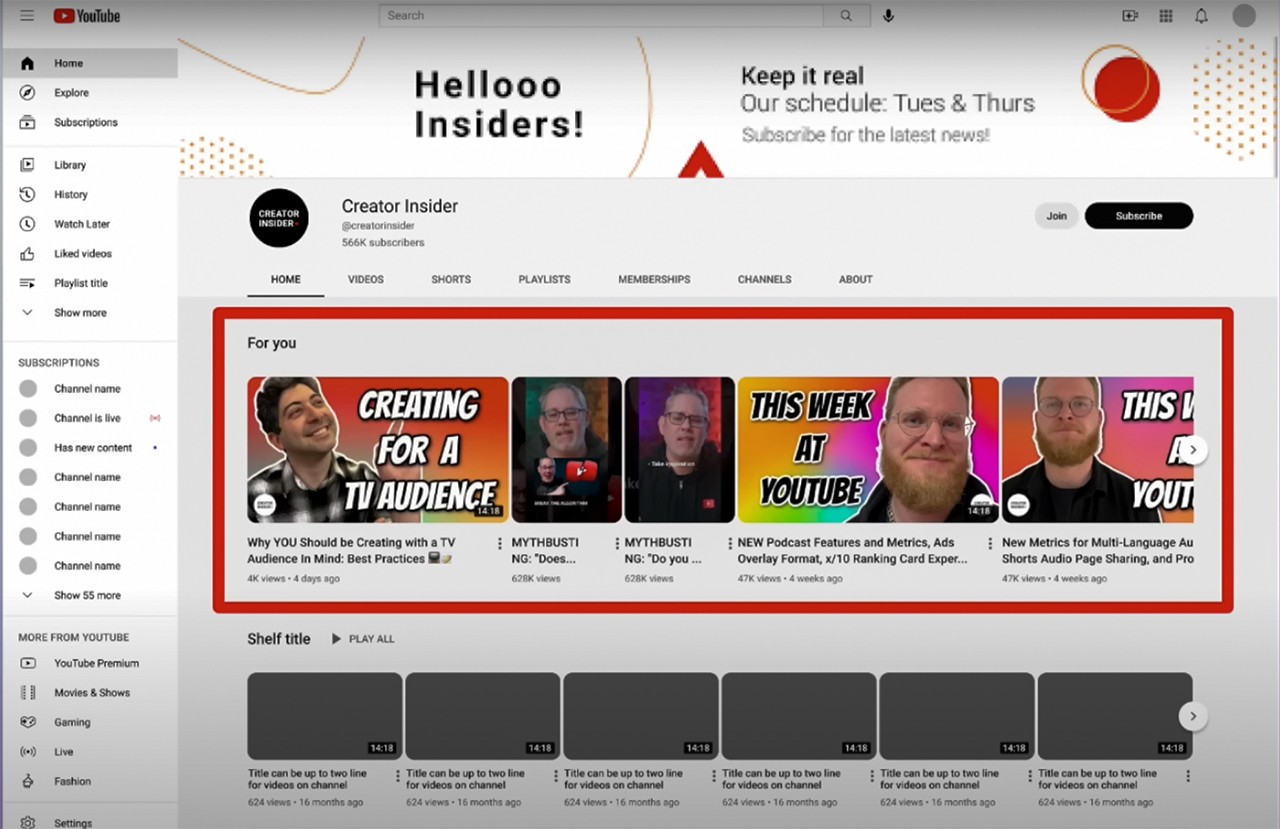
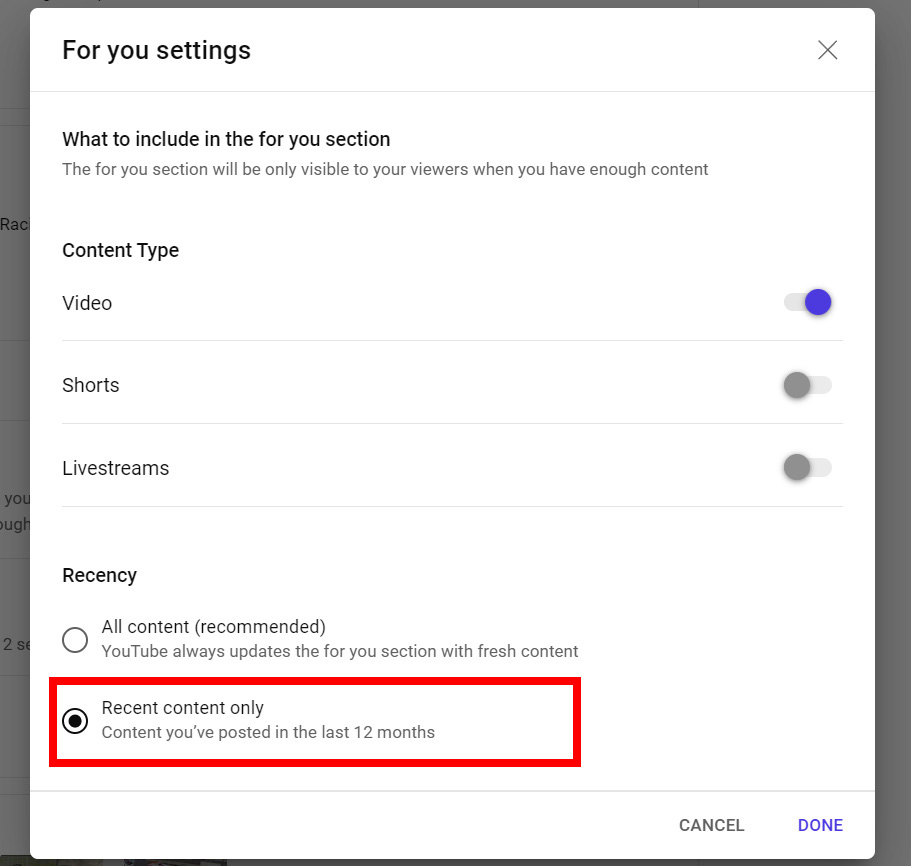
Leave a Reply