I frequently receive requests for 358 Modified setups, ven though the demand isn’t particularly high. While iRacing’s official series features fixed setups, there’s a subset of users looking for more competitive setups tailored to leagues or hosted racing events. In this guide, I’ll walk you through the process of swiftly and effortlessly creating custom iRacing 358 Modified setups. For this example, I’ll be using a setup from Lincoln Speedway, but the process remains the same for any track or setup.
- Navigate to the dirtmodified bigblock folder at C:\Documents\iRacing\setups\dirtmodified bigblock.
- Locate the OSR Lincoln Speedway setups or your favorite setup for the track with which you are working.
- Copy the setup(s) you need (simply click once on the setup file, then press Ctrl+C, or right-click and select Copy).
- Now, head to the dirtmodified 358 folder at C:\Documents\iRacing\setups\dirtmodified 358.
- Paste the setup(s) you copied earlier (press Ctrl+V or right-click in the white space and select Paste) into your 358 Modified folder.
You’ve now successfully transferred Big Block Modified setups into your 358 Modified folder. To keep them organized and separate, consider creating another folder within your 358 Modified folder specifically for the Big Block Modified setups that you copied over. For instance, I’ve created a folder named “BBM” inside my 358 Modified folder and moved all my Big Block Modified setups into that folder. This ensures easy access and organization of your setups for different car types.
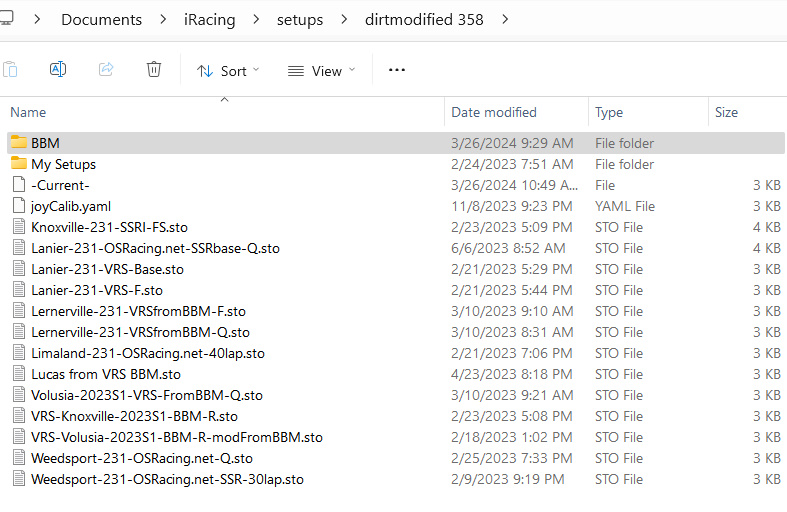
You will need to make a couple of adjustments to these setups.
- Launch iRacing with the 358 Modified and access the iRacing baseline setup for Lincoln Speedway, taking note of the final drive ratio.
- Open the Big Block Modified setup that you previously copied into your 358 Modified folder.
- Adjust the final drive ratio to match that in the iRacing baseline setup for Lincoln Speedway. You’ll also see that the setup fails tech because the deck is too high.
- Lower the deck by clicking the right arrows on the left rear and right rear spring perch offsets. Keep them even (same number of clicks on each side). The Lincoln setup passes tech after two clicks. I would advise also lowering the front, one click on each side, as well. These adjustments lower the ride height of the car and may tighten the car slightly. See the image below.
- Decrease the fuel load. Big Block Modified cars typically carry a substantial amount of fuel due to their higher fuel consumption and longer races. For Lincoln Speedway, five gallons should be sufficient for about 40 laps. You can verify your fuel calculation using the F4 black box while in the iRacing simulation. When reducing the fuel load, you may need to increase the spring perch offsets again as the deck height may increase beyond tolerance limits.
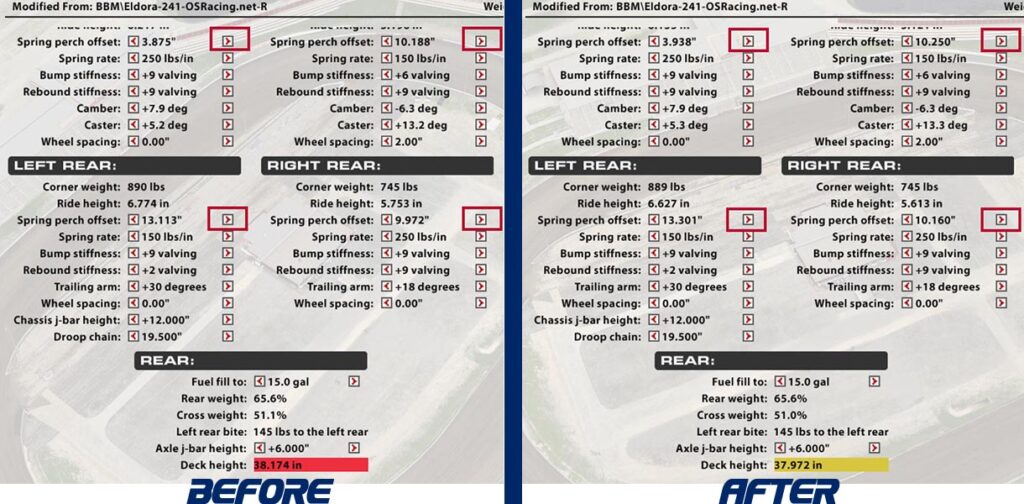
If you find the car too tight, consider decreasing the axle lead (making it less positive or more negative). Remember that the arrows on the axle lead are opposite, so keep that in mind. Conversely, if the car feels too loose, adjust the axle lead in the opposite direction.
Another effective adjustment is the rear stagger. Increasing it can loosen the car, while decreasing it can tighten the car.
As always, I hope these tips prove helpful for anyone seeking iRacing 358 Modified setups. If you have any questions or comments, feel free to leave a reply below or reach out to me on Discord.
Accomanying Video:
Leave a Reply