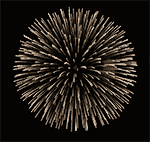iRacing has released the build for 2016 Season 2. It includes four new cars for the road racing guys. If you’re like me and you only dabble with the free content in road, there is a new Mazda MX-5 to play with.
With the new build, iRacing has added a few new systems to the simulation.
- A DirectX 11 mode has been added to the sim. In theory, this should help Windows 10 users with many of the problems they have been having with the sim.
- A Dynamic Tire Debris Accumulation System is supposed to show you what is stuck to your tires in real time.
- A Time of Day feature has been added. For day races, you can select morning or late afternoon for all tracks and sessions.
- There is now an option to use greater bandwidth to help eliminate lag.
- The iRacing sim now includes a video capture tool that is easy to use.
- Vehicle sounds have been improved.
The iRacing Website
- You can choose time of day for test and hosted sessions. Results pages will show the time of day for the session.
- Hosted sessions will remember league selections when editing.
- Two new connection types are available on the My Account page, under Preferences. (Hover over Account, click My Account, and scroll down to Preferences.) Select a higher bandwidth setting to receive more data from the iRacing race servers. This should help with lag or “netcode.” You might want to test this if you raise your bandwidth. Also, you might want to change your Max Cars setting in the simulator, under Options | Graphics.
iRacing Dynamic Tracks
- Marble creation has been doubled
- Bug Fix: Marbles will no longer be cleared from ovals when the “automatically clean marbles” option is disabled.
iRacing DirectX 11 Beta
This is a beta version of the iRacing simulator based on DirectX 11. You can select either DirectX 9 or DirectX 11 on the iRacing website. Click Settings and make your selection. The graphics options for DirectX 11 are stored in the ‘rendererDX11.ini’ file. The configuration options for DirectX 11, including refresh rate and resolution, are stored in a new section of the app.ini file denoted by ‘[Graphics DX11].’ These files will be created/updated the first time you run the sim using the DirectX 11 option.
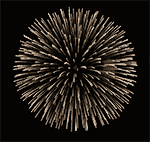 PopcornFX
PopcornFX
- Debris and dust colors are now tinted based on the surface from which they were gathered.
- Smoke is now correctly lit at night.
- Secret Update: Fireworks have been added at the end of all night races.
iRacing Dynamic Tire Debris
The tires on all iRacing vehicles now visually show the accumulation and dispersal of rubber marbles and other debris such as sand, gravels, and grass.
iRacing Video Capture
- The iRacing video capture system is based on the D3DGear capture engine. Toggle capture on and off using Ctrl-Alt-Shift-V. Captured videos are saved to Documents/iracing/videos.
- Videos are wmv files at 720p resolution and 30 frames per second. You can change these settings by editing the [Video] section of the app.ini file.
- The videos can’t be played in Windows Metro Player. Use Windows Media Player, or, better still, a third party player like VLC Media Player or BS Player.
- The screen capture system has also been updated. Use Ctrl-Alt-Shift-S to take a screen cap. It’s saved to Documents/iracing/screenshots.
- You can’t take a screenshot or toggle video capture with the garage screen open. The workaround for video capture is to start the capture before you open the garage.
iRacing Late Model Chevrolet Monte Carlo SS
Tire grip was reduced, chassis torsion was adjusted, setups were updated, and tire sounds were updated.
iRacing Legends Ford ’34 Coupe
Updated tire sounds, chassis torsion, and iRacing setups.
iRacing SK and Tour Modified
Updated chassis torsion and tire sounds.
iRacing Street Stock
iRacing Street Stock setups were updated. Drafting has been increased. Chassis torsion and tire sounds were updated.
iRacing Super Late Model.
Tire grip has been slightly reduced. Updated setups, chassis torsion, and tire sounds.
iRacing Track Updates
Pit stalls and starting grids have been expanded at Concord Speedway, Five Flags Speedway, Langley Speedway, New Smyrna Speedway, and Stafford Motor Speedway.
A terrain detail bug was fixed on the outside of turn four at South Boston Speedway.
Southern National Speedway – I predicted it when the track was released. iRacing got the track to us in last season’s release but didn’t have time to add night lighting. Night mode has been added now.
There is quite a bit of stuff to check out in the 2016 Season 2 build with the new graphics options, the changes at Southern National Speedway, and the new Mazda MX-5. So why are you still reading this? Go check them out!
Are you still here? Go on. Check out the new stuff in 2016 Season 2.