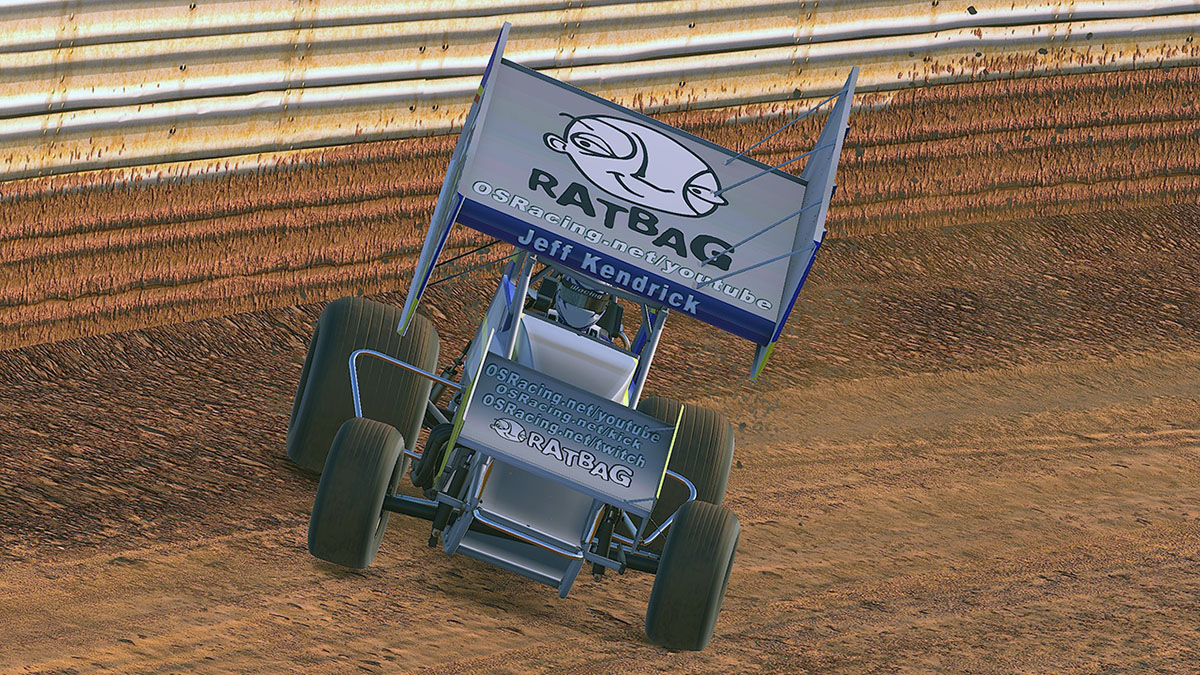It’s really very easy to make an iRacing Sprint Car qualifying setup from your race setup. You can do it with a few very simple adjustments.
- Adjust your rear tire stagger. Increase your rear stagger by about two inches. In the image below, you would increase the rear stagger from 12 inches to 14 inches. You can try different staggers if you like, just be sure to test the setting thoroughly after you make any adjustment. This will loosen the car in the corners, and loose is fast.
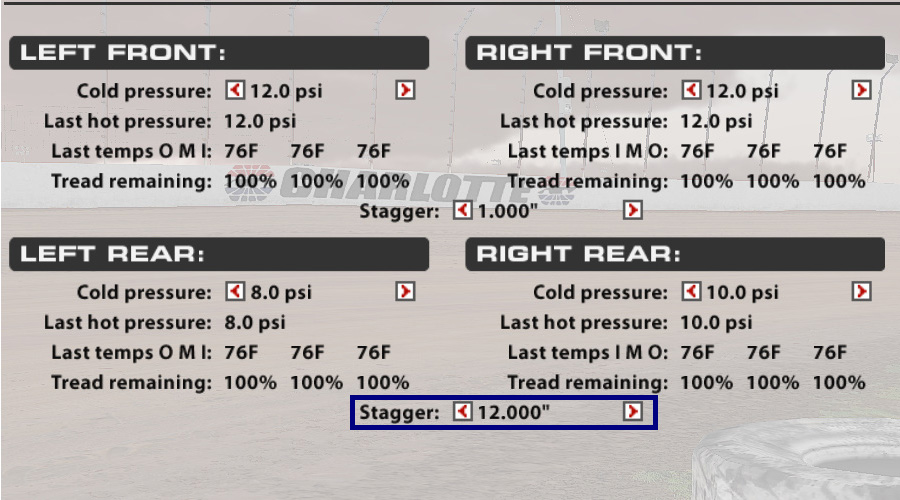
- Decrease your top wing angle. This will decrease aerodynamic drag on the car which makes it faster on the straights. It will also loosen the car some in the corners, and we already know that loose is fast. Try decreasing the wing angle by about four degreees. Test that, and if the car isn’t too loose for you, you can try decreasing it a little more.
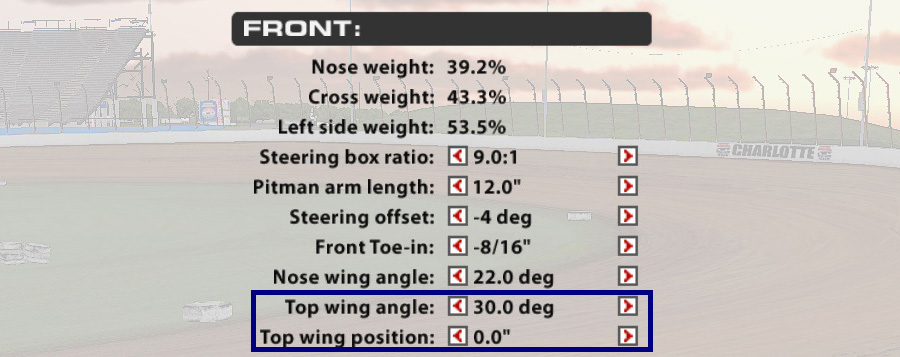
- Decrease the fuel and increase the rear end ratio (shorter rear end gear). The fuel load is very important. In a sprint car, the weight of the fuel slows the car significantly, so don’t skip this step. You will gain significant time by decreasing the fuel to two gallons. If you’re running a longer track, especially USA International Speedway, be sure to test the setup with two gallons. At USA, you will most likely need three gallons of fuel to complete two qualifying laps. Also be sure to do fuel tests on the bigger half-mile tracks.
You can also increase your rear end ratio a little. In this example from a 360 sprint car setup, I would go from a 5.34 to a 5.42 ratio. That will give you a little bit more drive in the tacky conditions that are typical of qualifying sessions. If you’re running a 410 sprint car, there is usually no need to increase the rear end ratio, but you can try it to see how it works for you. Just be sure to test all your settings when you’re finished.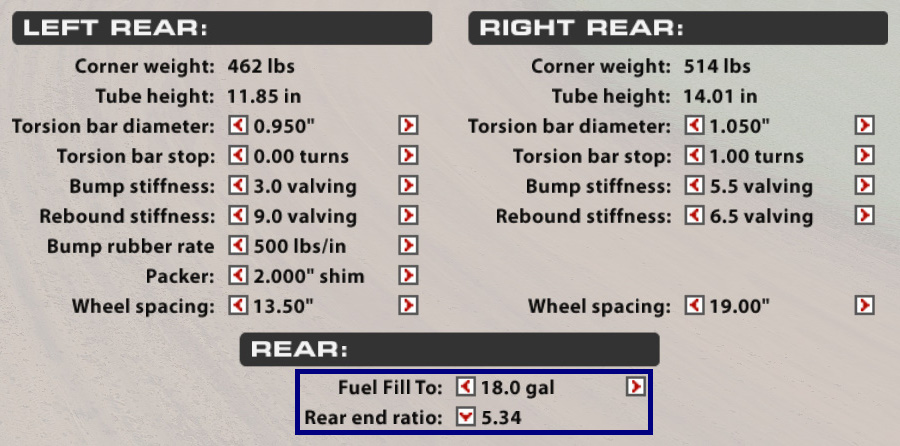
That’s all there is too it! Enjoy!
If you prefer to watch a video that explains this, here’s one for you. Like and subscribe while you’re there!